Date: Sunday, 22nd October 2023
Author: Luqi Xu



Hello World! This is the second part of Blog #62.
Link for #62: https://flljourney2023-24.com/2023/10/22/fll-journey-2023-24-blog-no-62/
Hello internet, today I will talk about making the instruction book in studio 2.0. But before I start today’s Blog I want to clarify that this blog is the second part of blog 62 (see part one for the first part), because in studio 2.0 there are two different types of instruction books. One of them is step editor and the other is page design, both are instructions based on the steps you added (see blog 25 ).
Link for #25: https://flljourney2023-24.com/2023/09/20/fll-journey-2023-24-blog-no-25/
Now onto today’s topic. Today I will talk about the page design feature. The page design feature will let you modify how the page instructions will look and you can also change the size of the model to the color of the background! You can also change the border size brick dictionary size and even the model’s size!
I hope this helps you add your own instruction book in the future and stay tuned for the full version of blog 62( part 1 and part 2 in the same blog)!
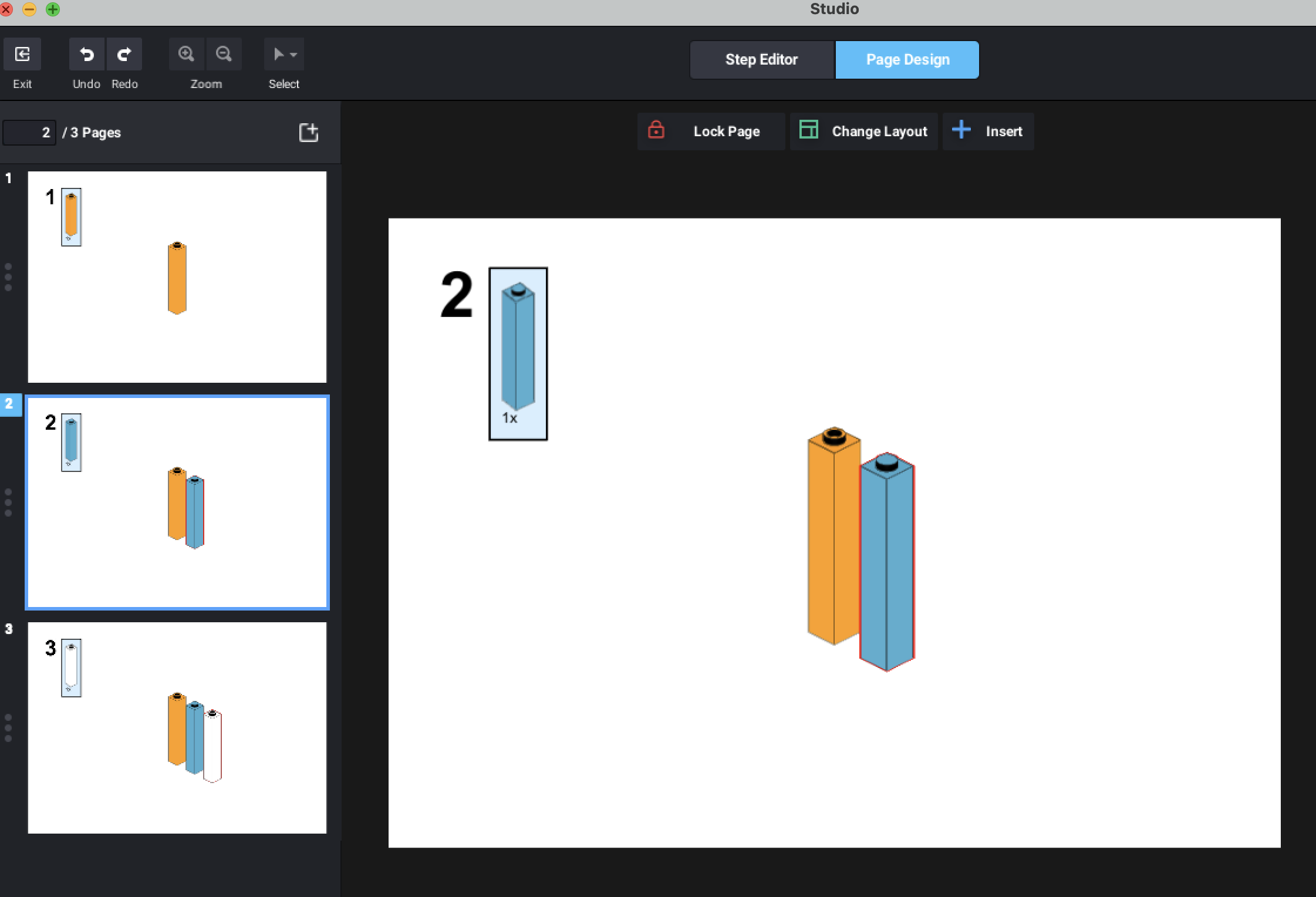
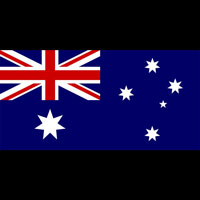
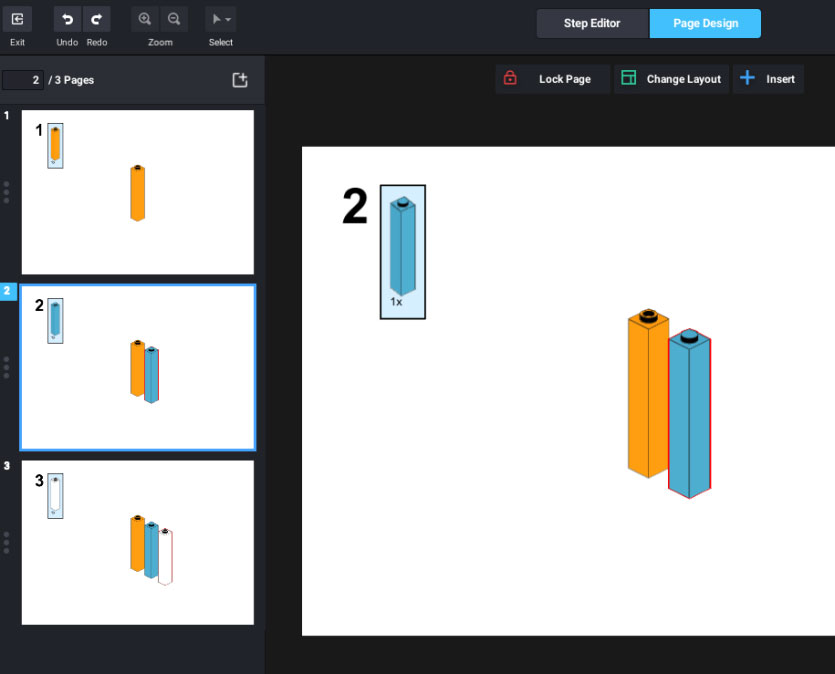
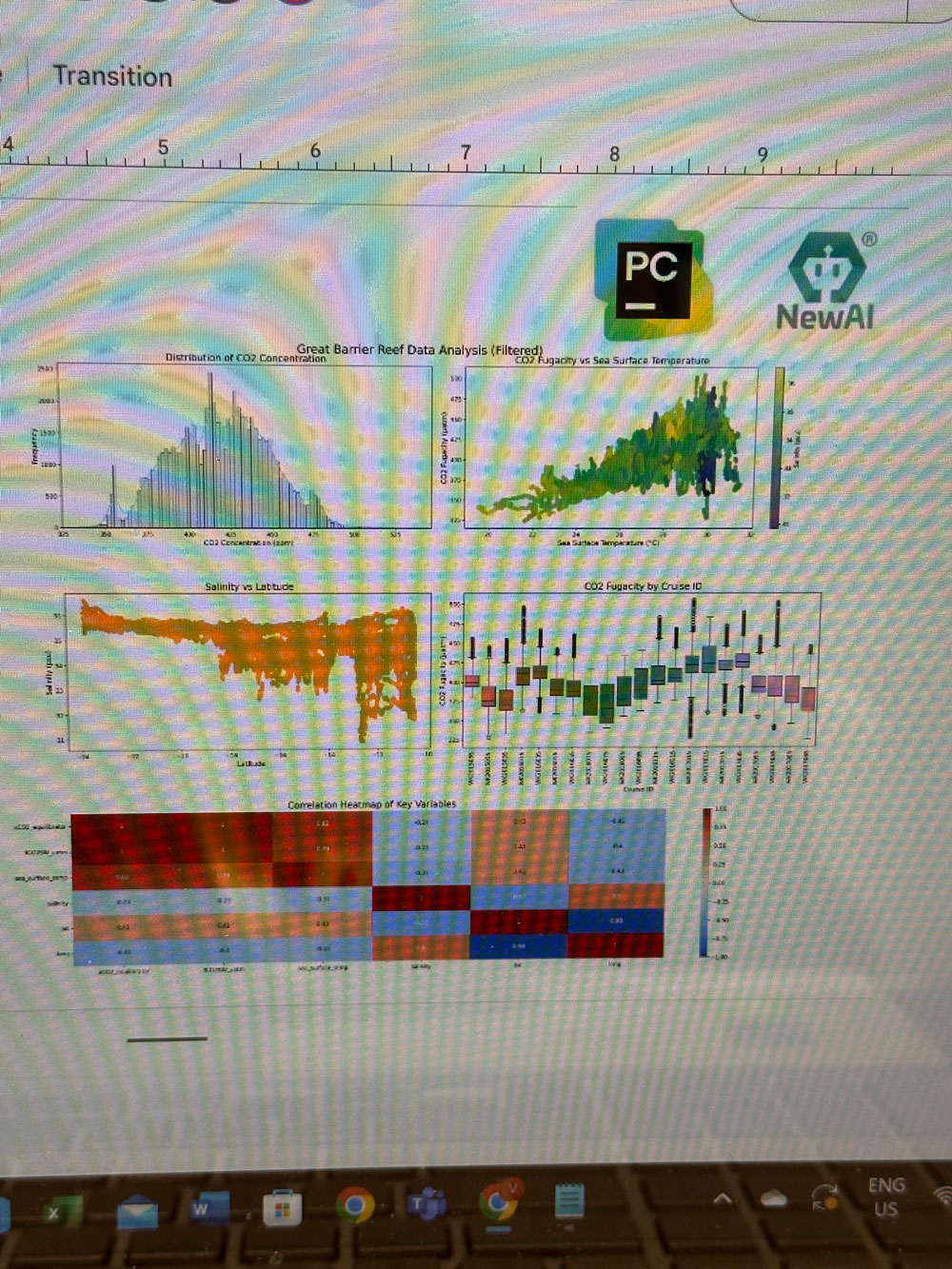
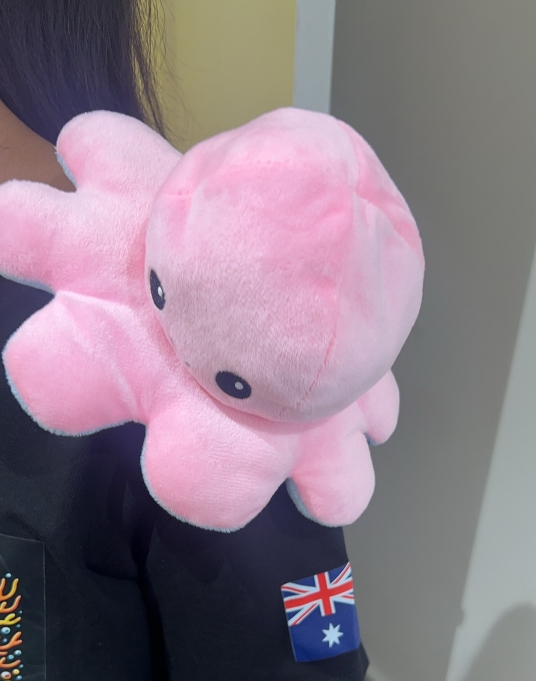
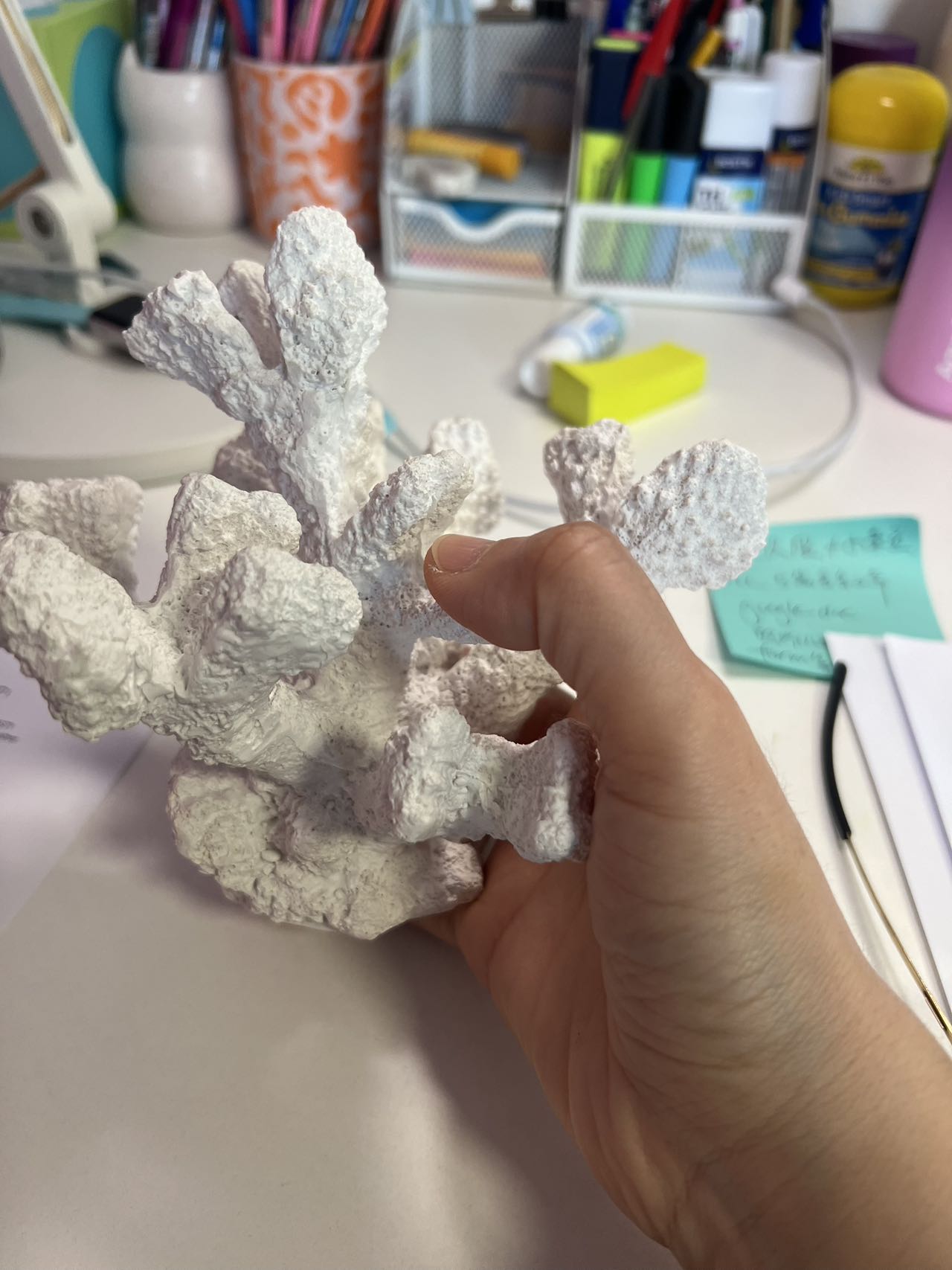
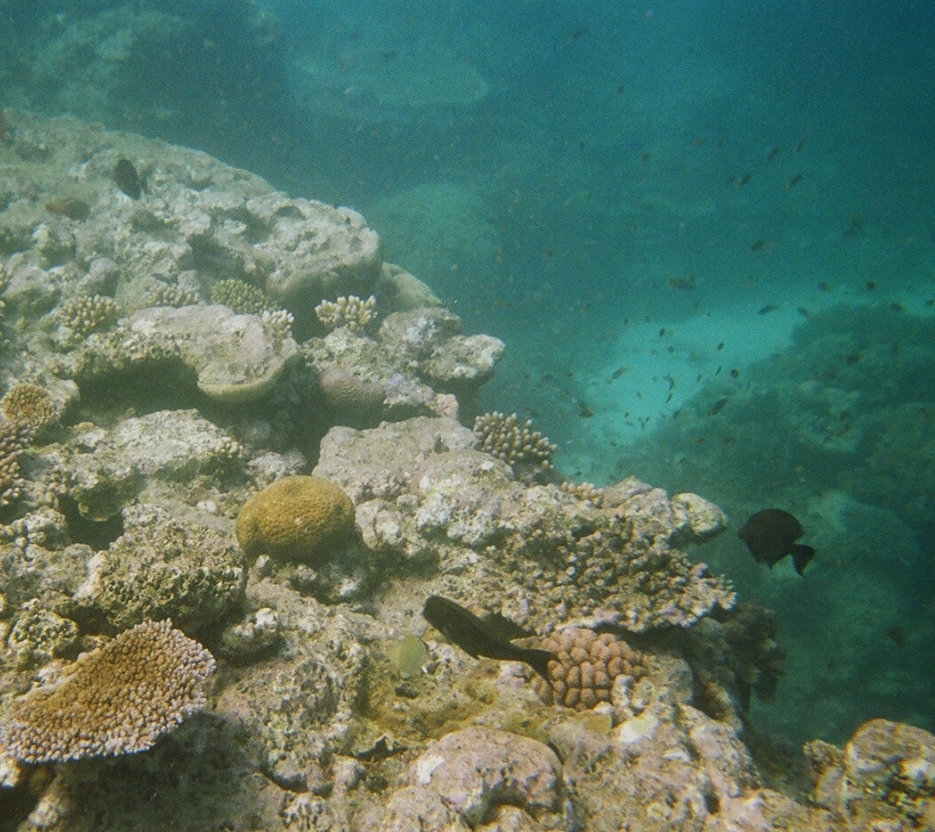
Leave a Reply